Contact us now for a discussion, demo and access to our DMS Flows CRM live test.
Proceed to live test once you receive your username and password.
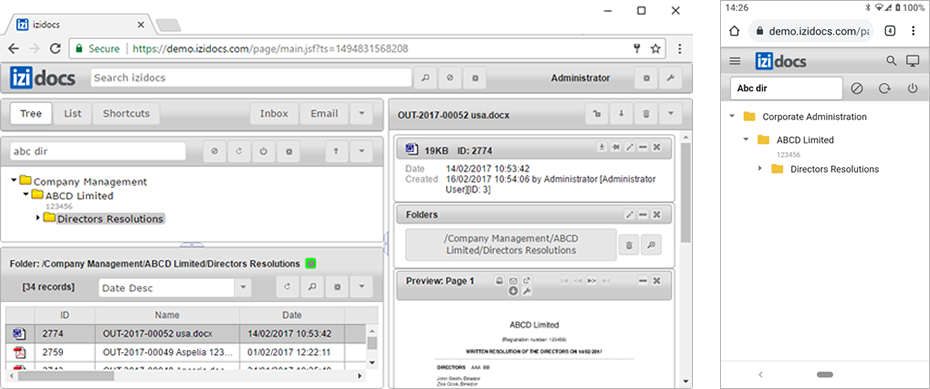

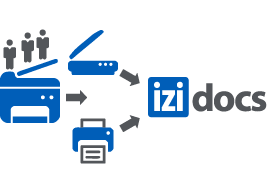




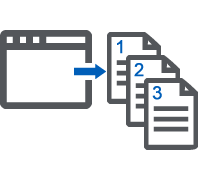




Izidocs can allocate emails to customer, project or case folders automatically.
This can be done based on
The same email can be placed into multiple folders.

Users can drag and drop emails from Outlook directly into izidocs folders. izidocs treats emails like all other documents. Emails can coexist in the same folders as other documents, scanned or electronic.
All users who have access to specific customer, project or case folders can see all related material in one place.
Within izidocs users can select multiple documents such as PDF or Word and directly create an email with the selected documents attached.
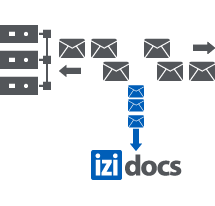
Izidocs can connect to your email server (Exchange, Office 365, G Suite, or other) and get a copy of all email communications exchanged by your company.
This archive cannot be deleted by users. It is therefore a complete record of all emails and allows system administrators to search for specific emails when these are requested for legal or regulatory purposes.
For example, you can search and find emails exchanged by all or specific employees, with a specific email domain (@example.com), during a specific period.

izidocs email archive is a storage efficient way to back up your email server. It performs deduplication on all emails archived saving around 85% of the storage.
The original emails can be reconstructed in their original form to serve as legal evidence.

Use document templates to create standardized Microsoft Word documents within izidocs.
Use Microsoft Word to edit the documents created, directly from izidocs browser interface. All versions of the work of different users are saved.
Izidocs templates are using Microsoft Word Mail Merge. No technical knowledge is required.
Izidocs templates can include
